It has been long time since Part 1, but I’ve been busy with other stuff. In the previous part, I started analyzing how “Green Robot” feature can be faked, or more precisely, how Android is identified by google talk servers. Last thing I found out was that Android’s talk application securely connects to gtalk servers. I performed SSL man in the middle attack as described in this post. I couldn’t find weakness in Android’s SSL implementation, so I had to modify it to accept my fake certificate. How did I do that ?
My first guess was to change something inside Talk.apk or gtalkservice.apk to either disable the check, or get it’s private key. If you are a software developer you’d probably think I must have the original source files for that, but the truth is I don’t. Quick inspection of “apk” files showed that it’s actually gzip archive, that contains some xml files and the executable binary, “dex” file. Another format I’ve never heard of. What I wanted to do next is something called disassembly process. It means turning binary machine code into something more readable by humans.
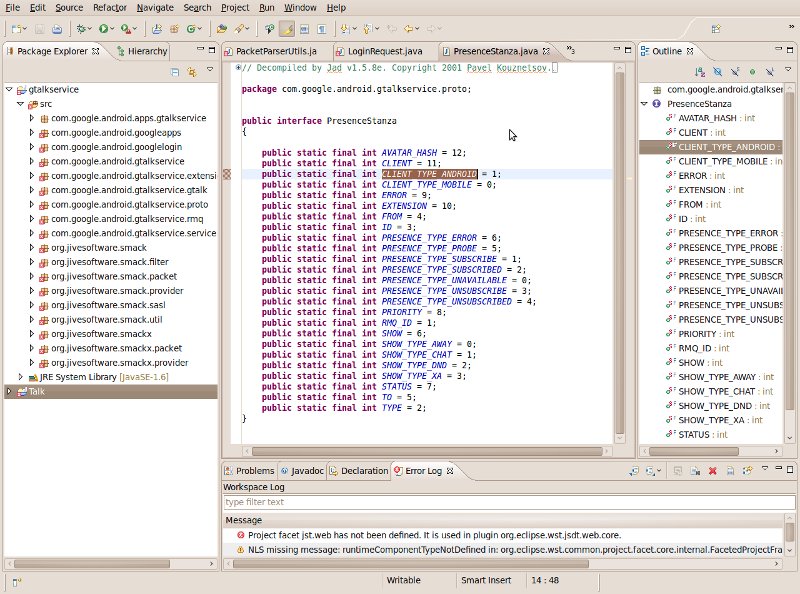 Unfortunately, my favorite disassembler doesn’t understand dex files, so I googled for help and found two candidates: “dedexer” and “dex2jar“. The first decompiles into “assembly like format” while the second converts to Java jar, which can be later disassembled into java source files. So, dex2jar was an obvious pick. I then disassembled the jar file with JAD (JAva Decompiler). Although, it wasn’t fully disassembled, it was enough to get around.
Unfortunately, my favorite disassembler doesn’t understand dex files, so I googled for help and found two candidates: “dedexer” and “dex2jar“. The first decompiles into “assembly like format” while the second converts to Java jar, which can be later disassembled into java source files. So, dex2jar was an obvious pick. I then disassembled the jar file with JAD (JAva Decompiler). Although, it wasn’t fully disassembled, it was enough to get around.
After brief inspection of “gtalkservice” and “Talk”, I realized the SSL authentication mechanism is not implemented by neither of them, it’s implemented by Android operating system. So, there must be a place that holds the trusted certificates. I only need to find it and add my fake certificate (served by the man in the middle server). I scanned the operating system files for suspicious files (remember ? we extracted system.img with unyaffs so we have access to these files). Umm… I wonder what /etc/security/cacerts.bks is used for… what are the odds it holds all trusted Certificate Authorities Certificates ?
To modify this file we need some sort of editor for bks files. Portecle would be good choice. The bks file is password protected but the password can be obtained here, along with instructions how to extract it from live android operating system, modify it, and push it back to android. None of the instructions worked for me, but the password was correct. Portecle’s usage as well as cacerts.bks file structure is pretty intuitive.
Once cacerts.bks contains our new certificate we need to push it back into the system.img file the emulator use. I thought it’s trivial task but it took me much more time than I expected, much more than actually needed. If you follow google results, you would either try to push the file into live android system with “adb push”, but it doesn’t survive reboot (and you must reboot if you want the new file to be used) or you follow one of the many different forums posts about kernel recompiling, using mtd pseudo devices, etc…
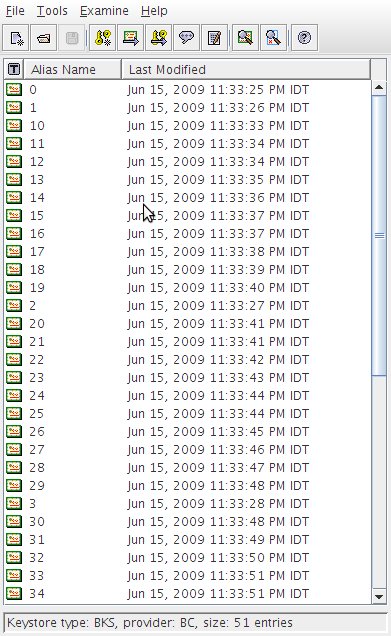 All you really need to do is download YAFFS2 source, go to “utils” directory, and run “make”. When compilation is done, you’ll get utility called “mkyaffs2image” which is exactly what we need. It converts a directory (with it’s files and subdirectories) into YAFFS2 image. We just need to rebuild YAFFS2 image from the extracted system.img direcrtory (with modified cacerts.bks file in it). After it’s done, rename output file to system.img and boot the emulator with it. It works seamlessly.
All you really need to do is download YAFFS2 source, go to “utils” directory, and run “make”. When compilation is done, you’ll get utility called “mkyaffs2image” which is exactly what we need. It converts a directory (with it’s files and subdirectories) into YAFFS2 image. We just need to rebuild YAFFS2 image from the extracted system.img direcrtory (with modified cacerts.bks file in it). After it’s done, rename output file to system.img and boot the emulator with it. It works seamlessly.
So now I got all communications decrypted with wireshark. I expected to find google talk’s offical protocol, XMPP, as specified here but I didn’t. What I got seemed like some sort of object serialization. Some of the strings looked familiar from XMPP protocol, some were not. I checked gtalkservice sources again, to understand the serialization process. I couldn’t figure it out completely but I got some ideas, such as the first byte of packet represents it’s type as defined in MobileProtoBufStreamConfiguration.java, the second byte is how many bytes left in the packet, string always follows it’s length (in hexadecimal), etc…
I figured out enough to come to these conclusion: port 5228 is not only used for google talk. It’s for other google services as well. The protocol is some “private” extension of XMPP or pure XML, as the smack sources (from gtalkservice) were clearly modified to handle login requests. All objects are serialized. I suspect the android identification is based on the login request ( <login-request … deviceId= …> ).
Therefor, my plan for extending existing gtalk client with some additional XMPP tags won’t work, because the whole login procedure is apparently different. That’s the end of this adventure for me. Of course, I might be wrong or completely missing something, but for what it worths, it was fun and I got quite far, didn’t I ?
However, this is the end only for me. For you, there still might be a chance. If I got it right, when client receives “presence” messages, which are part of the XMPP (those are the messages sent to notify someone became online for example), one of the fields is client type, as specified in PresenceStanza.java. Although it interprets only received messages (again, if I got it right), the XMPP protocol also defines how to send presence messages to the server. Maybe this type of messages can be used to trick the server…
5 responses to “Faking the Green Robot – Part 2”
I was looking for install market and goolge talk over the 2.1 emulator? and I found thid article.can u gimme the system.img download url for it? I really need it. thank u
The files I used are from http://developer.htc.com/adp.html, I’m not sure how the emulator version is relevant but they have system.img for SDKs 1.6, 1.5, 1.1, 1.0…
Thank you very much.But there isn’t any for 2.1 I will keep looking for which can adapted to 2.1 version. I’m not meaning emulator version .I’m mean the android version:)
Have you tried observing the XMPP stream a client would get?
eg, Use pidgin (or whatever you can, pidgin has a xmpp console and debug you can read what it gets) and see if a presence message is sent?
I haven’t as it wasn’t XMPP stream, it seemed like proprietary encoding or serialization of XMPP-like stream with commands that weren’t part of the standard protocol.